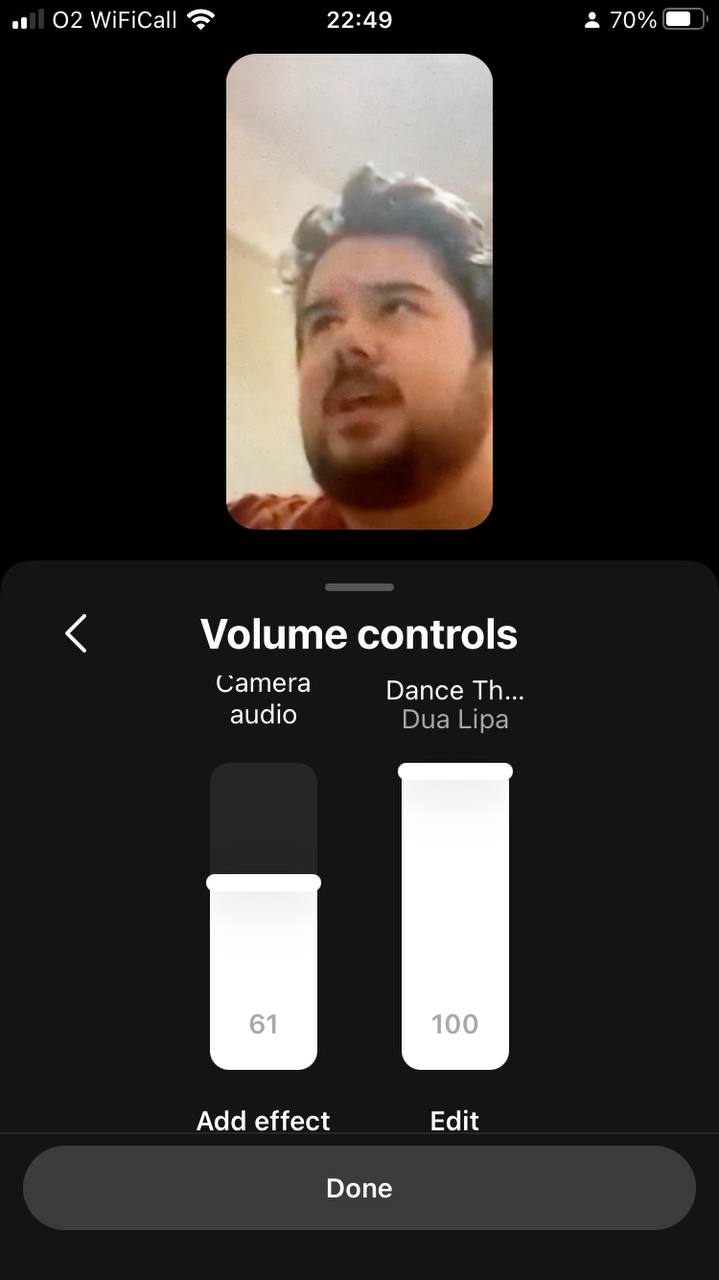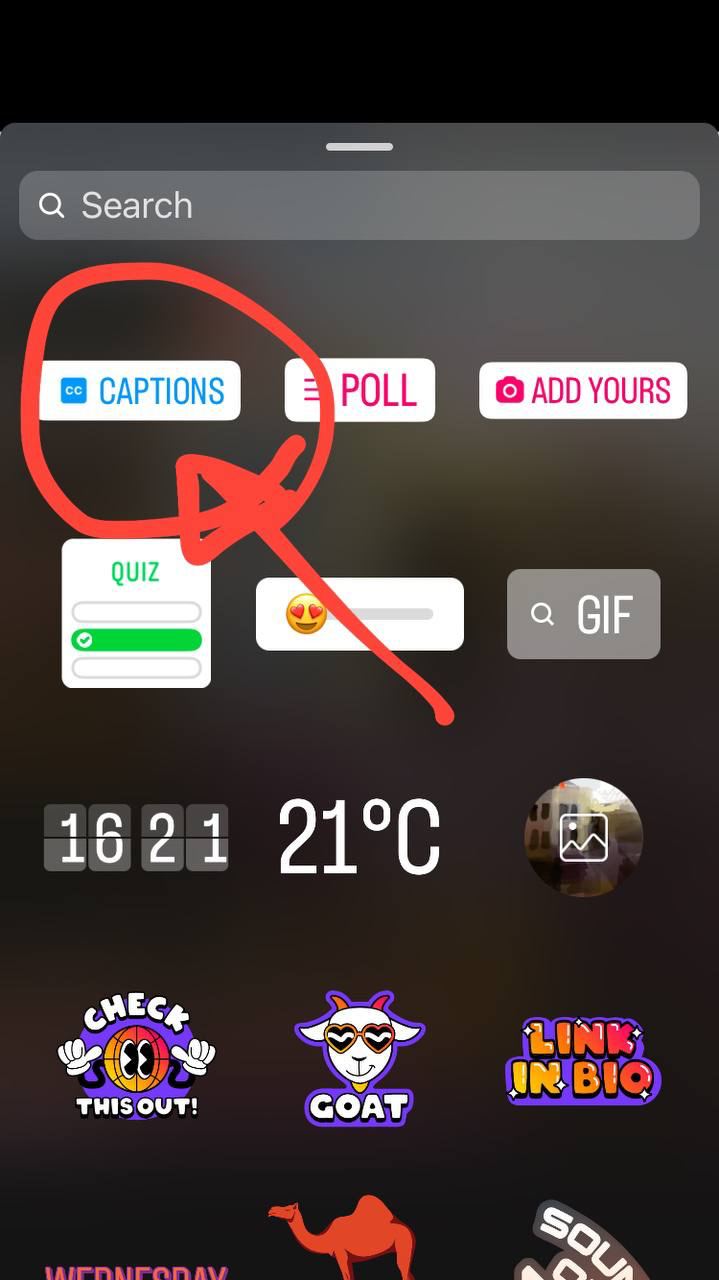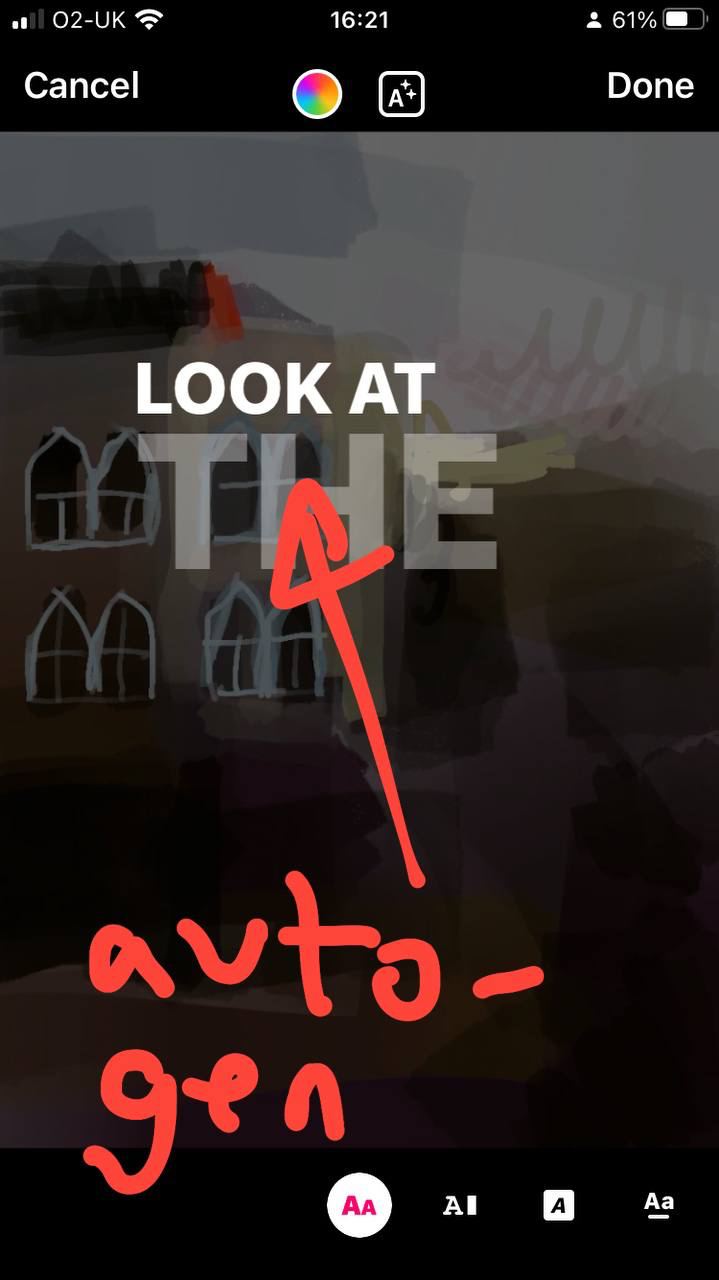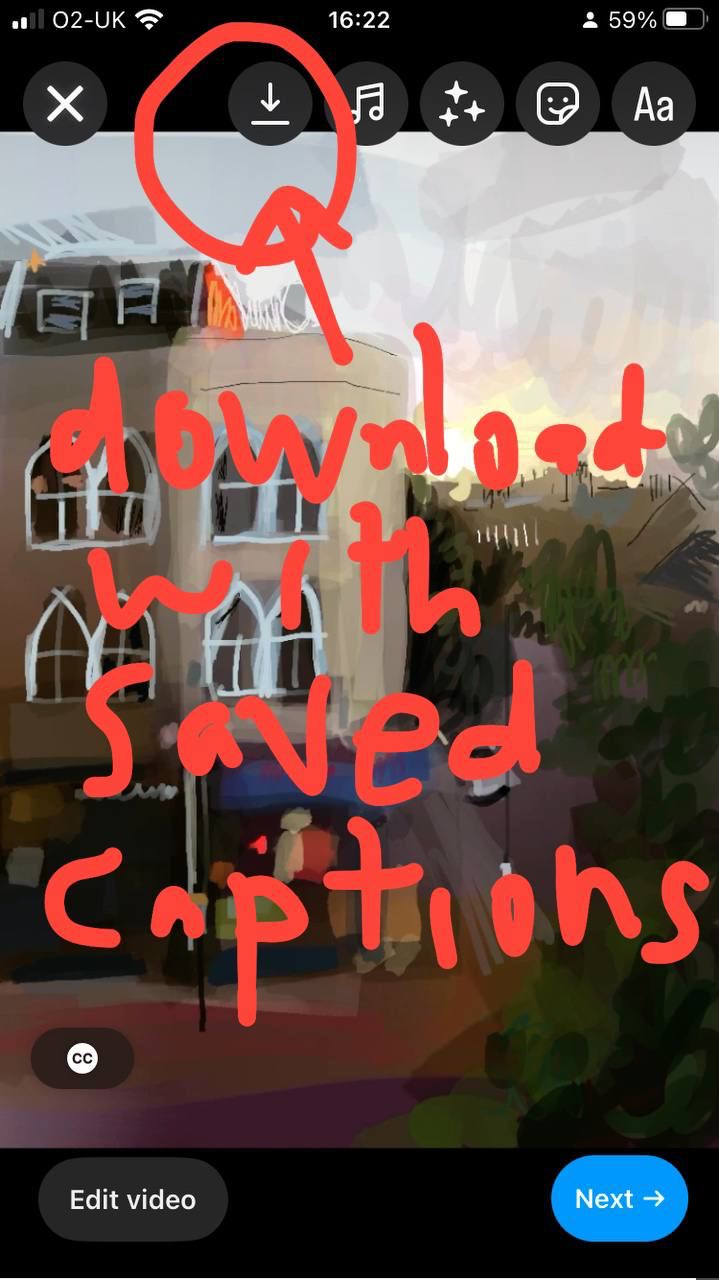Easy Video in 10 Days / 6
Add voiceover and create subtitles
Using that same reel, or a different one, turn down off any sound recorded with it and record a voiceover.
If you are lost for words, simply describe what the images show. That’s often the best thing to do.
Then use the auto captions function to generate automated subtitles. Experiment with different type styles, till you find one you like.
(Over time, it’s a good idea to stick with the same style so your videos look instantly recognisable.)
When the auto captions are complete, save the video to your phone:
Here’s an example
***
If you’re in the Private Telegram Group, please post yours there. I’m looking forward to seeing it.
Next time, we’ll go into a bit more detail about What To Say.
JPF
Private Telegram Group
Click here for next lesson: Seven