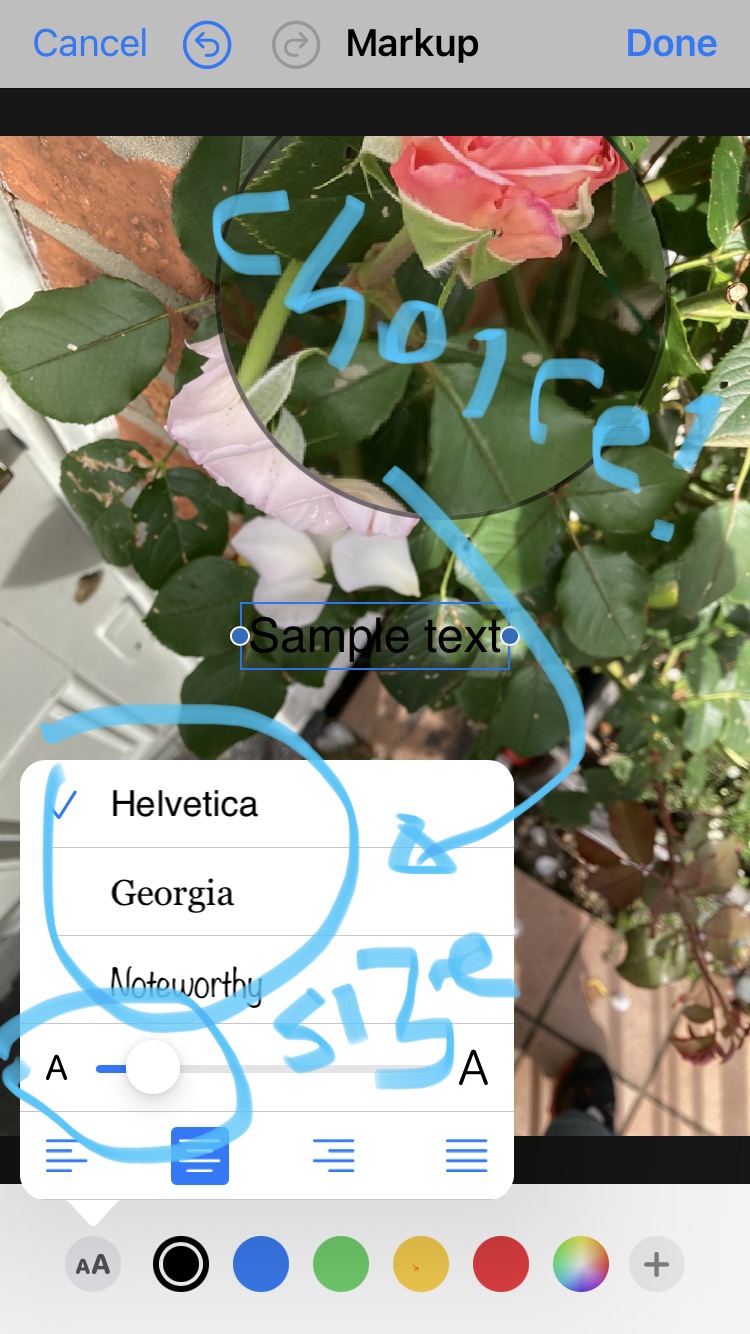Easy Video in 10 Days / 3
Turn several clips into a video
Till now, we’ve created videos using just one still photo. Now I’d like you to create a video using multiple images and / or clips.
There are two methods I’d like you to use.
First, go into Instagram and start creating a reel as you’ve done before.
When you are presented with your photo library, select multiple images or clips (either or both is fine), as I’ve done here:

As before, you can either post it on Instagram or just save it to your phone without posting.
Extra Tip
Sometimes, to save myself time, I create multiple copies of the same image, then add a variety of texts or other effects to each one – and upload them to Instagram in the order I need.
These pictures, edited in my iPhone Photos app, give you a sense of how I might do that:
I made a short video for you about that.
***
Second method
Instagram also allows you to create reels using other people’s templates.
I’ve made a very simple template. Please try using it now, here.
You might be tempted to do it later, after doing method one (above). But this is probably a faster way to get started.
Don’t worry about making the clips “make any sense”.
Just create a sequence, and watch it a couple of times, and see if any kind of explanatory story suggests itself. It might. And it might not.
If you’re in the Private Telegram Group, please post yours there. I’m looking forward to seeing it!
Till next time.
JPF
Join the Private Telegram Group
Click here for next lesson: Four