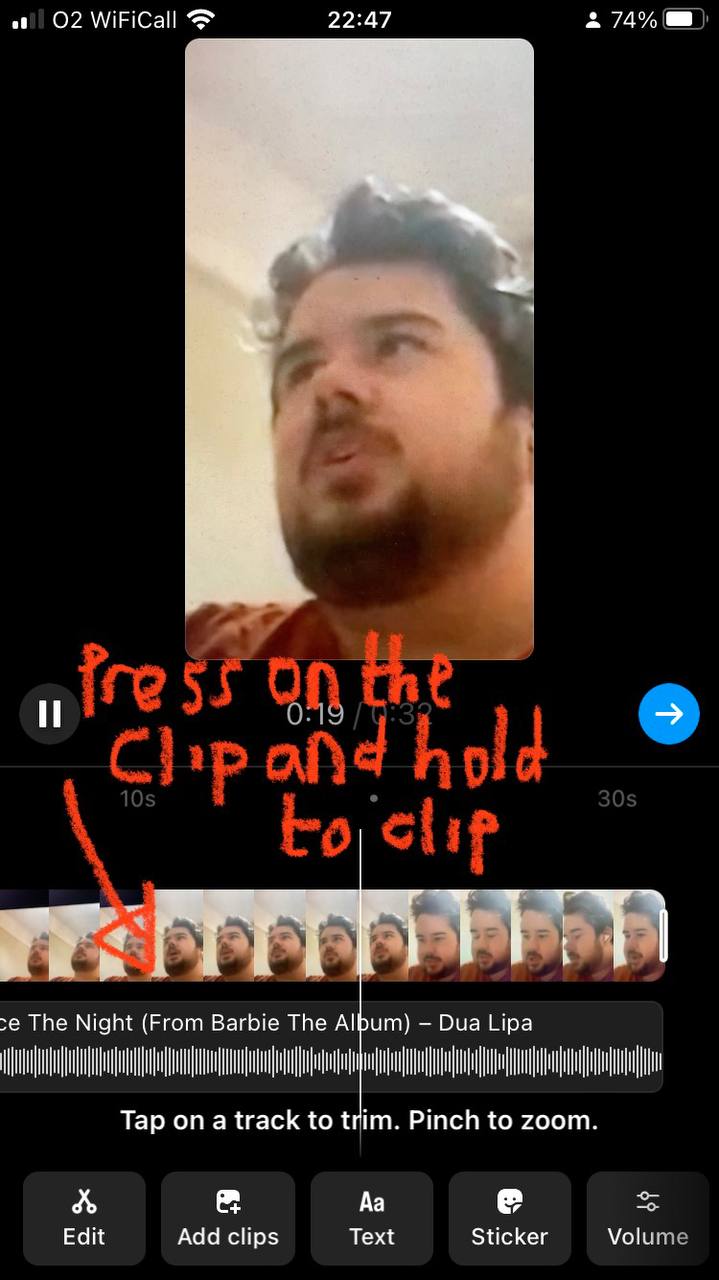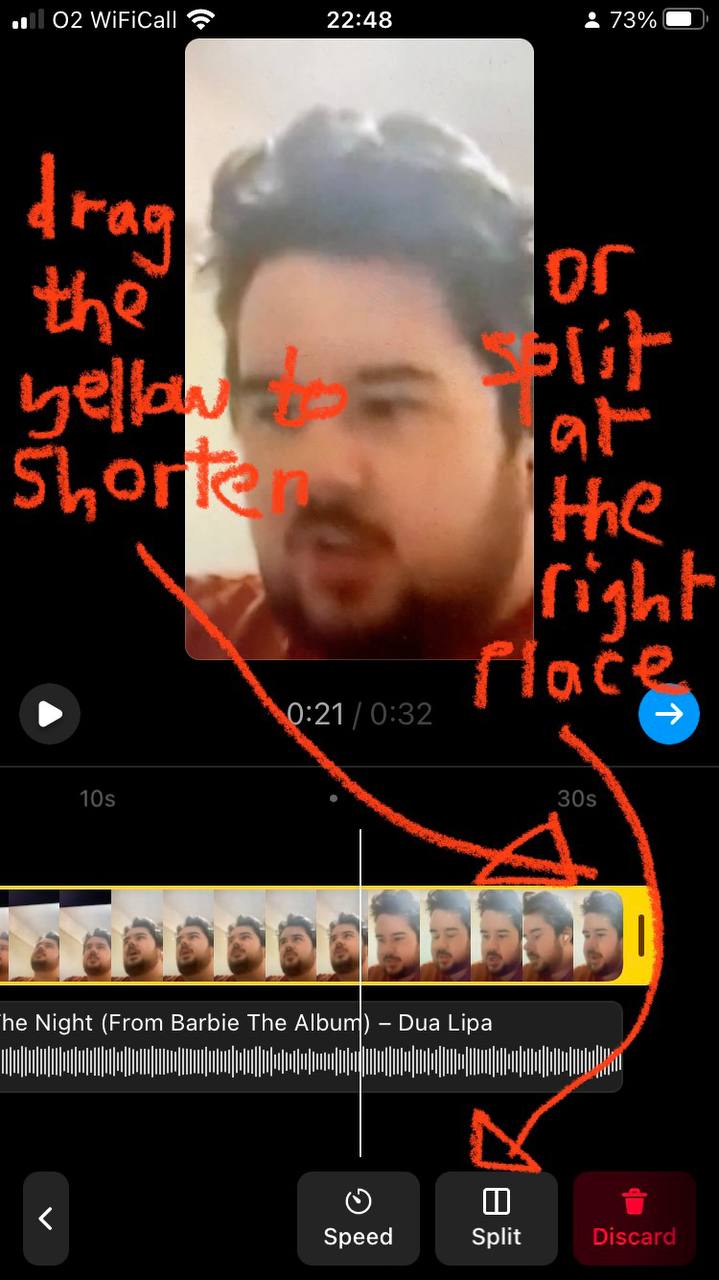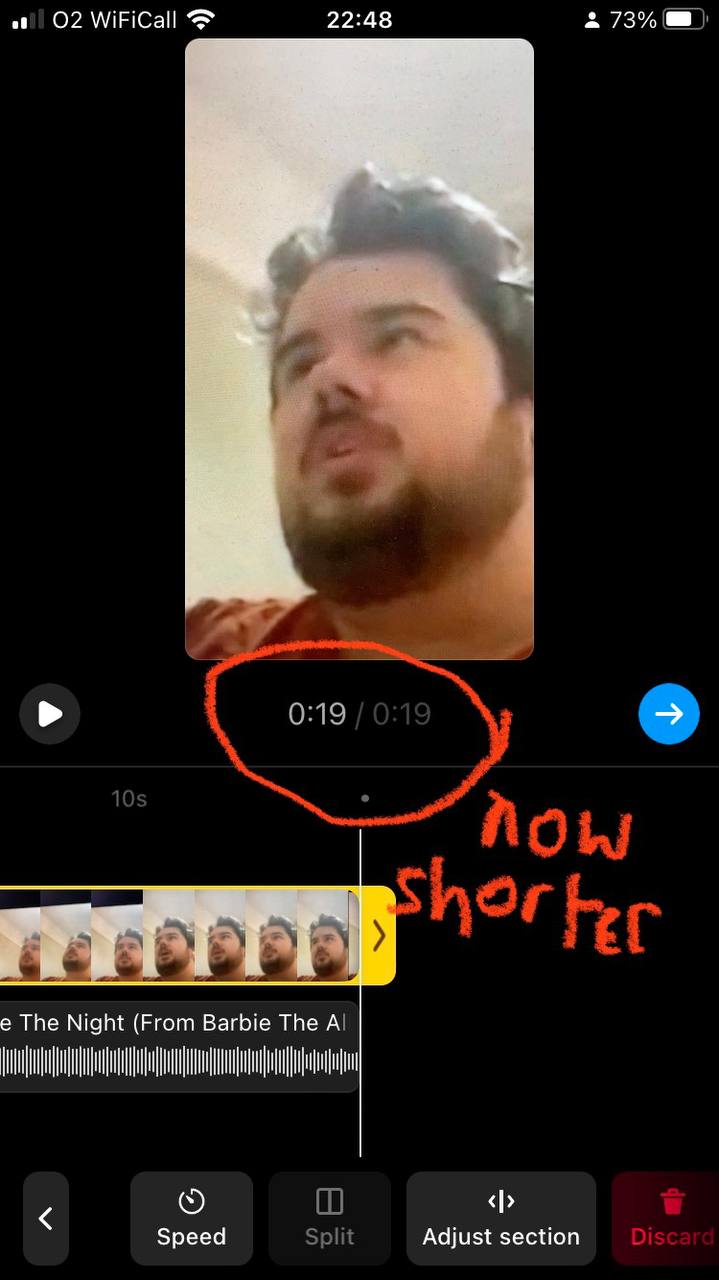Easy Video in 10 Days / 5
Try making close-ups
Someone I know wanted a video showing him working with clients. He had a couple of examples, but they weren’t perfect.
He wanted to attract a fairly professional audience, and the clients in his videos looked a bit too casual.
One, for instance, was plainly on Zoom in his bedroom.
So I went very close and filmed the man on screen so that only his head was visible.
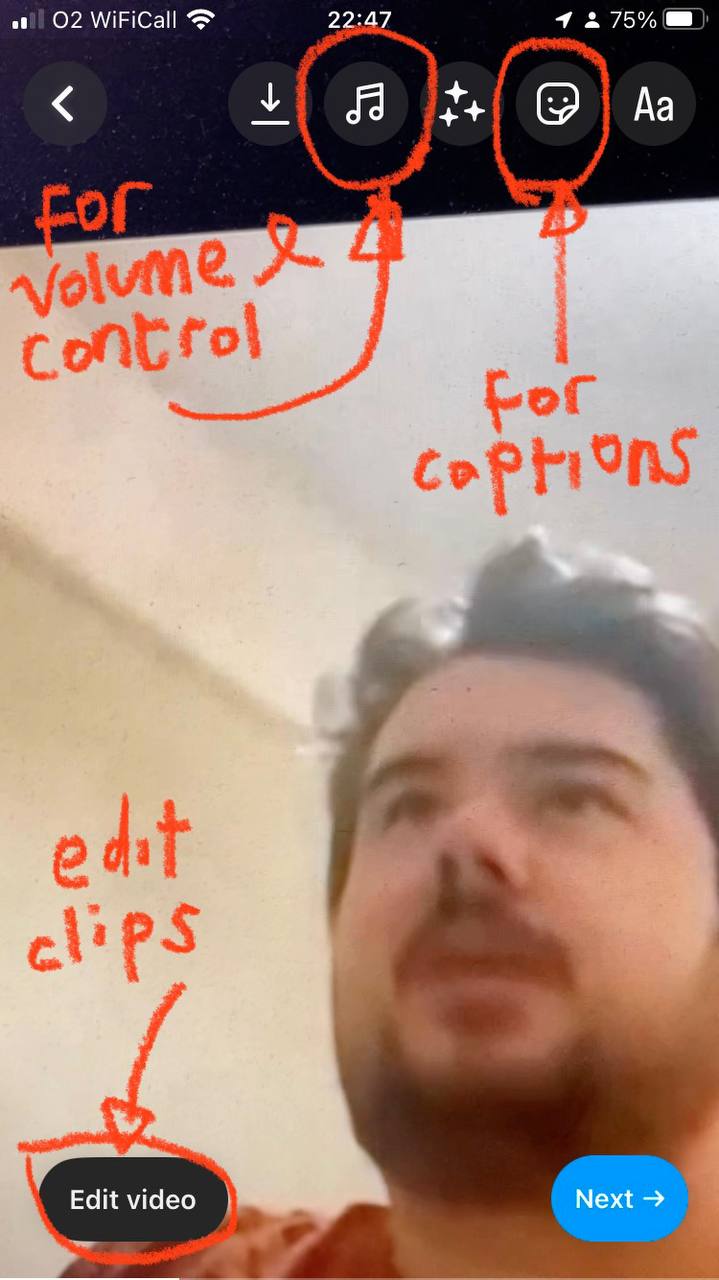
Later, I drew over screenshots of the same man to indicate various editing functions in Instagram:
Split clips, and shorten them
Make a Reel. In the editing area, hold down a clip and split it in two. Delete one of the bits.
Now adjust the length of remaining clips by dragging the yellow border.
***
If you’re in the Private Telegram Group, please post yours there. I’m looking forward to seeing it.
Next time, we’ll go into a bit more detail about What To Say.
JPF
Join the Private Telegram Group
Click here for next lesson: Six