I’ve created a lot of videos over the years I’ve been on YouTube. Most of them are “Unlisted”, which means they only show up for people who have the link, or on the pages where I post them on this website.
One thing I’ve been doing a lot recently is consolidating material I’ve produced and scattered all over the place. I’m gathering it together so that I can find the usefulness in it, and arrange it so that people might actually make sense of it.
This post is about taking a video that might be a bit sameish, visually, and dividing it into “chapters” so that the various parts of the content are easy to find.
Like Crossheads
Chapters are the video equivalent of putting a crosshead just above this paragraph.
Yesterday, I created a video for people planning to make a wedding speech – as a thank you to Claire Gould of English-Wedding.com, who wrote something very generous about my book.
Here’s a screenshot relating to that video, from inside my YouTube channel:
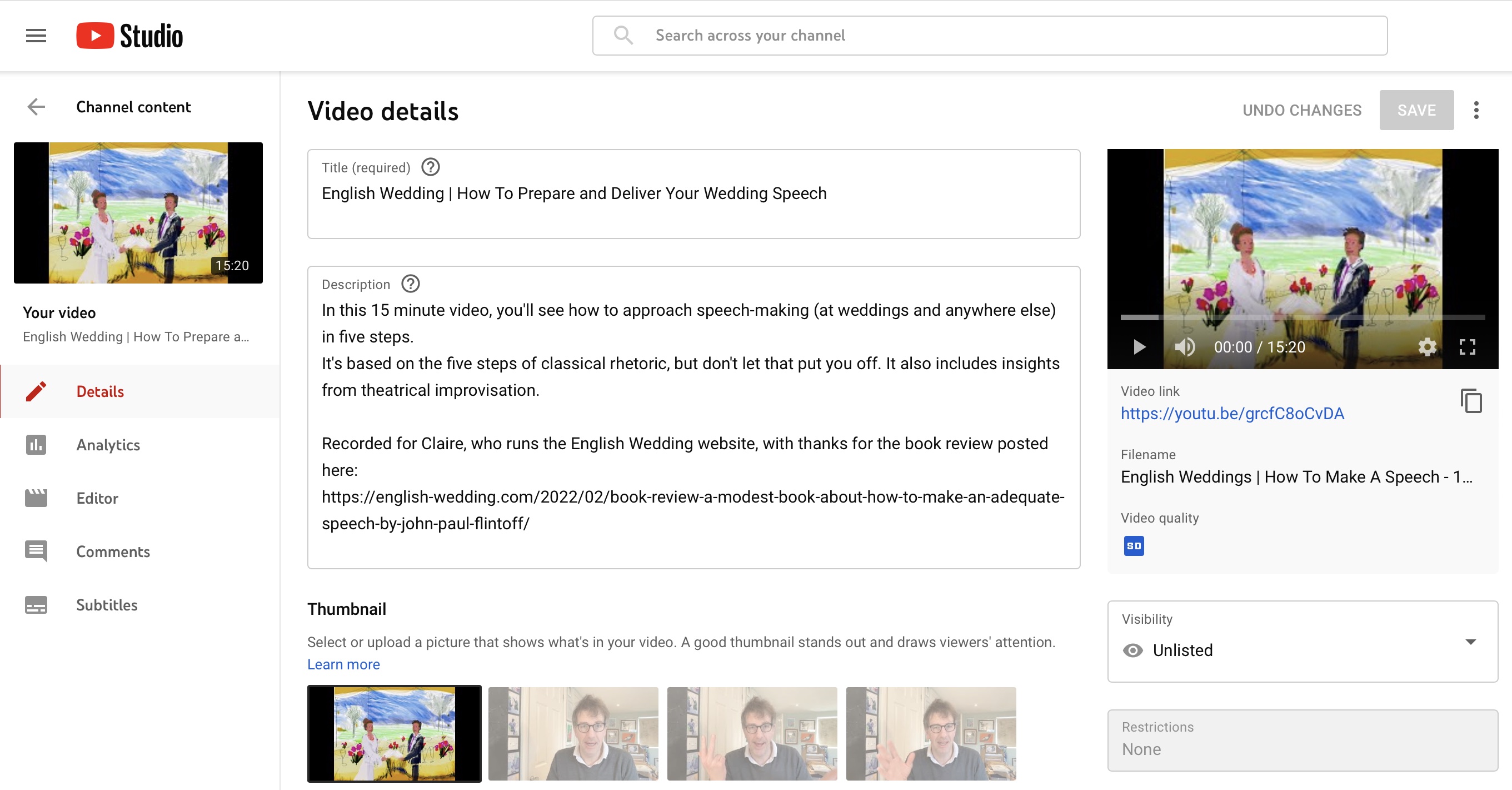
The video is only 15 minutes long, which is pretty short considering that it gives the essentials of how to make a wedding speech. But I want to make it as accessible as I can, so that people in a hurry (and who isn’t in a hurry?) can find what they need.
I’ve already uploaded the video to YouTube without chapters, so I Googled, “How to add chapters to YouTube videos” and found “this page“https://support.google.com/youtube/answer/9884579?hl=en-GB: on Google.
The key part is this:
Click the video that you’d like to edit.
In the Description, add a list of timestamps and titles.
Make sure that the first timestamp that you list starts with 00:00.
Your video should have at least three timestamps listed in ascending order.
The minimum length for video chapters is 10 seconds.
I shall now add chapters to the video.
Thank you for reading.