"God replied, and liked the booklet! He’s put me in touch with an agent." Anonymous
An endorsement can be a fine thing to include in your book proposal, if it’s from the right person, and says the right kind of thing.
By the “right” person, I mean the best possible person in relation to the world of your book. And by “says the right kind of thing” I mean that the quote should be relevant to your book, or your writing, or at least your expertise.
If you get that, how could it not nudge an agent, then a publisher, to conclude that the proposed book might be a good idea?
How to get such an endorsement?
Recently in the zooms about writing a book proposal, I told the story of a woman I worked with who printed a beautiful limited edition booklet of her work in progress.
It wasn’t the whole work in progress, just a sample chapter that we agreed was in terrific shape.
I don’t remember the exact number of copies she produced. Ten? Twenty? Not many, anyway.
Each copy had a beautiful photograph on the front cover – a photo that had been supplied by one of her friends.
Having printed this limited edition, she sent out copies to people she admired, including people she knew a bit, and others she didn’t.

In a cover letter she said (I paraphrase) that she had long admired their work and was sending this piece of her own work as a thank you – but she made it clear that there was no expectation that they should read it – she just wanted to say thank you.
One of the people she wrote to was so eminent in her field that she described him to me, jokingly, as “God”.
Perhaps inevitably, some of these people did read it, did like it, and got back in touch with her to say so. They included that very eminent person.
She sent me this text message:
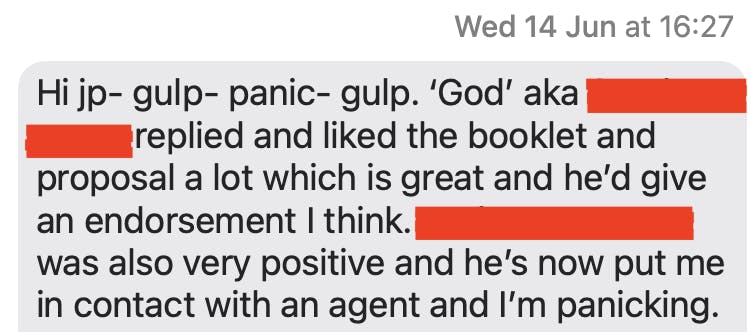
This provided a psychological boost – and, as hinted above, the promise of an endorsement that could possibly find its way onto the cover of her book when it’s published – an endorsement that could even help decide if the book gets to be published.
So: that’s a story I told in the recent zooms about writing a book proposal.
But how to make the booklet?
Afterwards, one of the zoom participants who heard me tell that story, Sarah, asked me to explain how I create mini books. Using zoom again, I showed her.
And with Sarah’s permission I captured the process on video, which I’m sharing here so that you too can do this.
(Note: The video shows me using Apple’s Pages word processing tool. I’ve added further down the page instructions for achieving what you need using Microsoft Word.)
I hope you find it useful.
***
Using Microsoft Word to make the PDF
Here is a step-by-step guide on how to create an A5 portrait document in Microsoft Word and export it to a PDF with a page count divisible by four:
1. Open Microsoft Word and create a new blank document.
2. Go to the Layout tab and click the Size dropdown. Select A5 (148 × 210 mm) as the paper size.
3. Still in the Layout tab, click the Orientation dropdown and select Portrait.
4. Create your document content as normal in the A5 portrait layout.
5. Once finished, check the total page count of your document. If it is not divisible by four, add additional blank pages at the end until the page count is a multiple of four. This ensures it will print correctly as an A5 booklet on A4 paper.
6. Go to File > Save As. In the Save As dialog, select where you want to save the file.
7. In the Save as type dropdown, select PDF. Give your file a name and click Publish.
8. In the Publish as PDF options, you can choose optimize options if needed. Click Publish.
Your A5 portrait Word document is now exported as a print-ready PDF with a page count divisible by four. When printed double-sided on A4 paper, it can be folded into an A5 booklet.
The key steps are setting the document to A5 portrait in Word, adding blank pages if needed for a page count that is a multiple of four, and then exporting to PDF format for printing.
***
UPDATE
Afterwards, as a demo, I created a book of my own, comprising the materials in the Write A Book Proposal zoom series, and some other things.
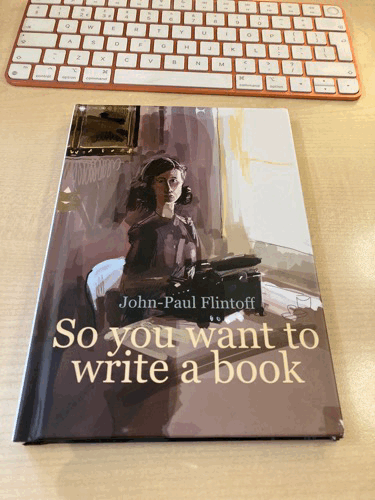
***
Write A Book Proposal
I ran free 45-minute Zooms throughout July. Thursday lunchtimes and early evening. They were open to all, thanks to the support of my patrons.
And they were terrific fun. Alas, they’re now finished.
If you’d like to be part of anything similar in future, sign up for my newsletter and I’ll let you know when the next one happens.
