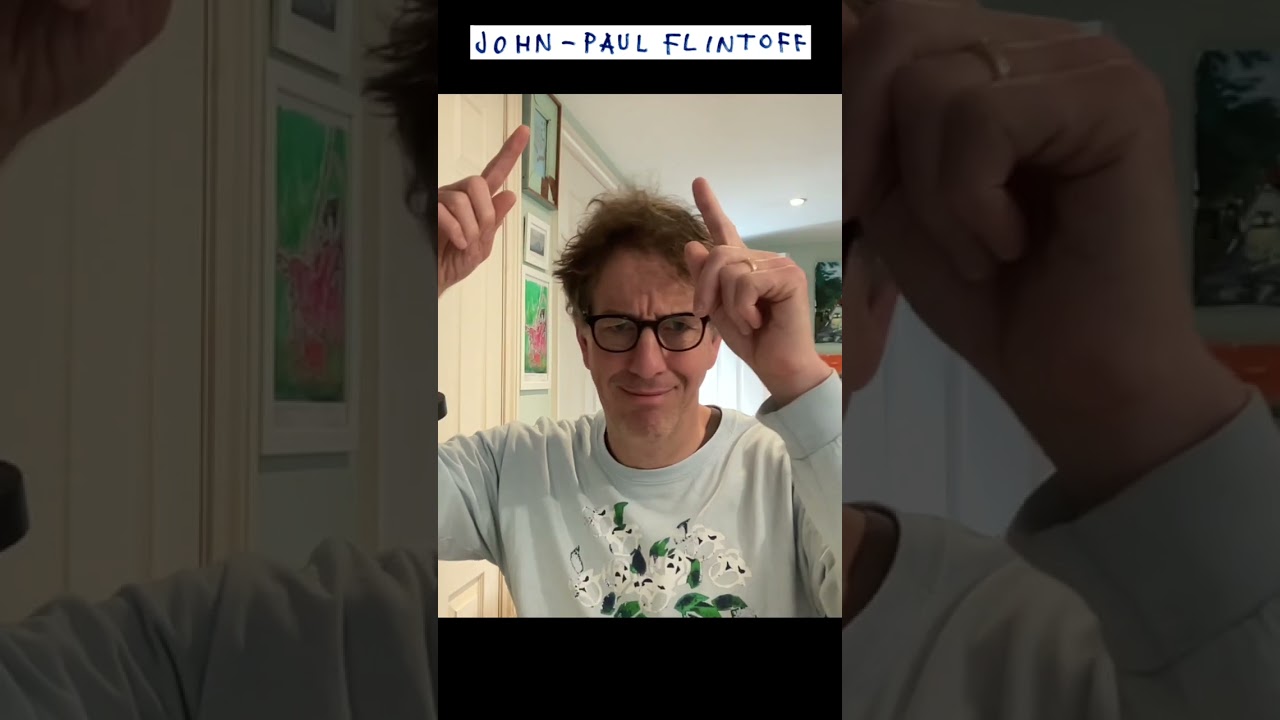SYWOGV | Use Instagram To Make And Save

4. Reels on Instagram (First Time)
This session started with technical difficulties as participants Michael and Catherine struggled to set up permissions and access their photos on the app.
With the basics in place, John-Paul demonstrates how to select multiple photos, record audio descriptions, and add captions. Both Michael and Catherine practice making their first reels.
00:00 STARTS
07:06 Using her new account, Catherine follows John-Paul and Michael on Instagram.
09:02 John-Paul explains that they will use Instagram to make videos (“reels”) without needing to post them publicly.
13:11 John-Paul shows how to choose a few images.
16:26 John-Paul suggests Michael might update his Instagram app in order to make it work.
18:39 Having selected several images, John-Paul shows how to start making a voiceover, and Catherine practices doing that.
25:47 Michael starts selecting images for a reel. John-Paul asks Catherine to help advise Michael as they both use Android phones.
30:18 Michael records a voiceover.
35:19 John-Paul shows how to download the film to your phone without posting anything publicly, and recommends using portrait-format images instead of landscape-format.
38:22 John-Paul shows Catherine how to turn the voiceover into captions on screen.
You can Download The Transcript
***