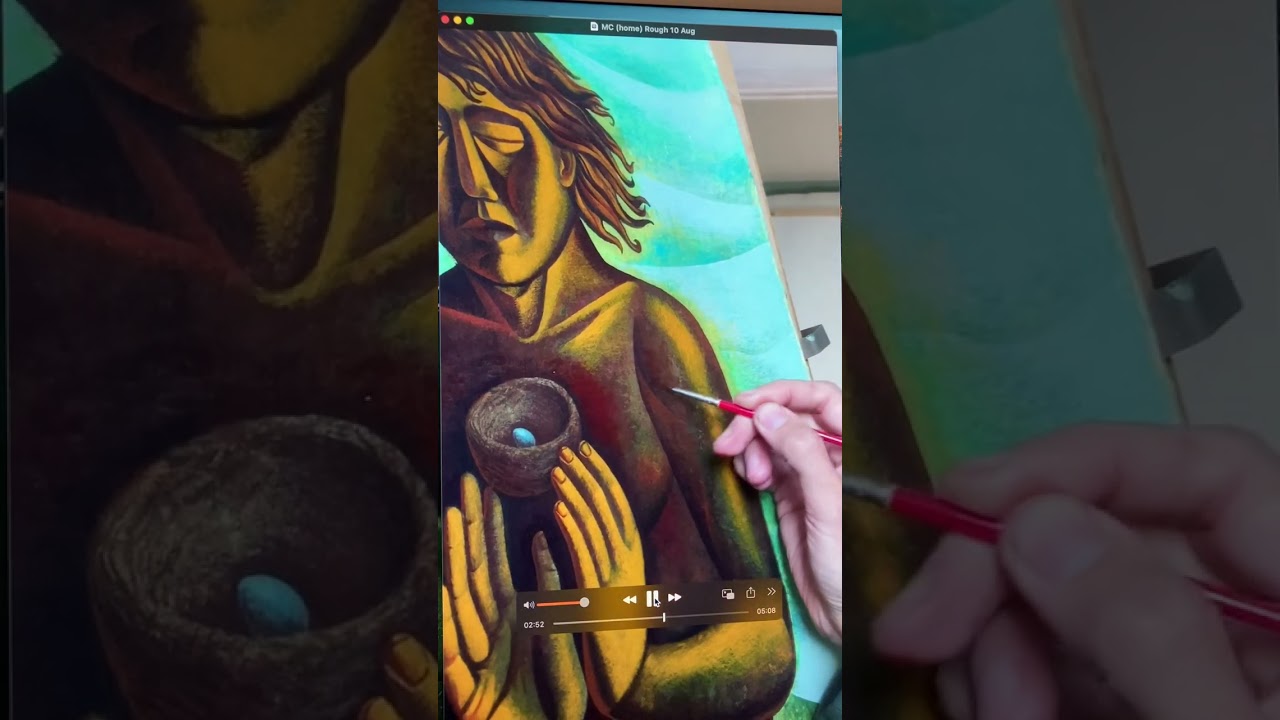SYWOGV | Select Images and Footage

3. Select Images and Footage
You can Download The Transcript.
00:00 Catherine checking if Telegram can use her camera on her computer.
00:03:50 Catherine creates a quick video on her phone and sends it to the Telegram group.
00:08:12 John-Paul giving a challenge for group members to make 5 short videos about tools they use in their work.
00:11:45 John-Paul explaining how he helped an artist friend make a promotional video by storyboarding visual elements (*_more on that below_).
00:15:55 John-Paul describes how to brainstorm visual ideas. “What do you want to show, in your universe?”
00:17:18 A brief overview of Otter.ai.
00:24:15 John-Paul suggests that everyone set up an Instagram account to help with video editing, adding that they don’t need to post anything publicly if they don’t want to.
00:28:46 Michael and Catherine discuss the idea of creating videos about 5 tools they use, with Michael mentioning potential tools like hearing aids.
00:30:38 Catherine sharing her thoughts on the different approaches to creating a video discussed, and saying she’s excited to learn more about using video.
Last Steps in That Artist’s Video
In the video above, I mention working with an artist. We started with an interview, so I knew what he was trying to achieve – in his own words.
He wanted a quiet, peaceful video showing where he works, and showing the gallery where visitors can spend as much time as they like.
Then he recorded lots of material, and I edited it into sequence. As you’ll see, I created something slower than my own videos maybe tend to be, because that’s how he wanted it.
Finally, I sent it back to him with a suggested voice track. I did that very simply, by filming my computer screen on my phone and using my own voice to add more-or-less his words:
He took some of my ideas, and recorded an audio track in his own voice.